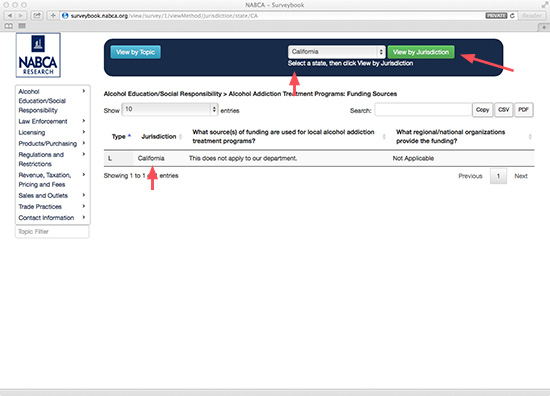The View by Jurisdiction Filter
The View by Jurisdiction feature enables you to select only those topics and surveys containing information from a specified state or Canadian province. This feature can be selected from any screen. button exports the current records in PDF format without including the onscreen user interface elements.
- Click the dropdown menu to the left of the View by Jurisdiction button. By default, the menu displays a message reading "Please Select a State."
- Choose the state or province whose data you wish to view.
- Click the View by Jurisdiction button.
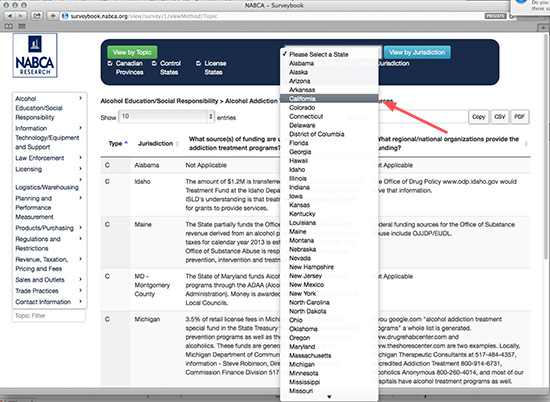
After a state or province is selected, only those topics and surveys containing data from that state or province are displayed.
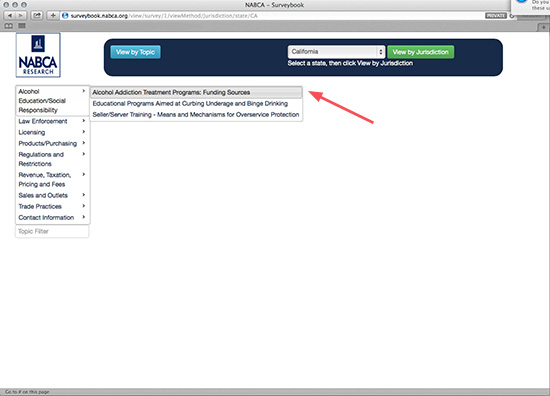
Any survey chosen after a state or province has been selected will display only the survey records from that state or province.