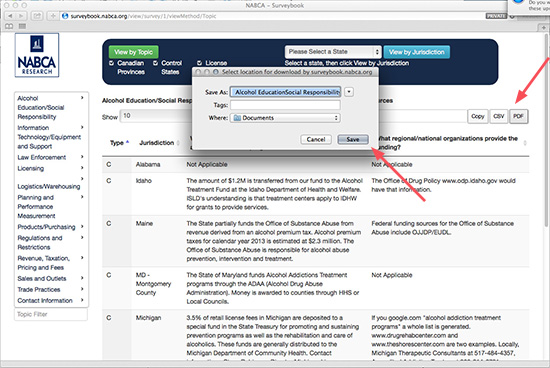Exporting Current Records in PDF Format
Clicking the PDF button exports the current records in PDF format without including the onscreen user interface elements.
- Click the PDF button to export the current records in PDF format.
- Specify a filename.
- Navigate to the folder where you wish to save the file.
- Click the Save button to save the PDF file.