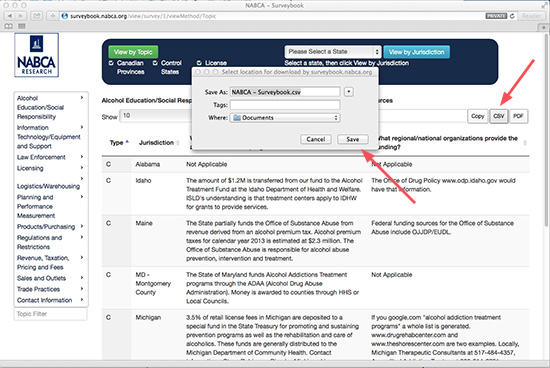Exporting Current Records in CSV Format
Comma Separated Values (CSV) format is a standard format for exchanging tabular data between spreadsheets, databases, and tables.
- Click the CSV button to export the current records in CSV format.
- Specify a filename.
- Navigate to the folder where you wish to save the file.
- Click the Save button to save the CSV file.
Double-clicking a CSV file automatically opens the file as an Excel spreadsheet.